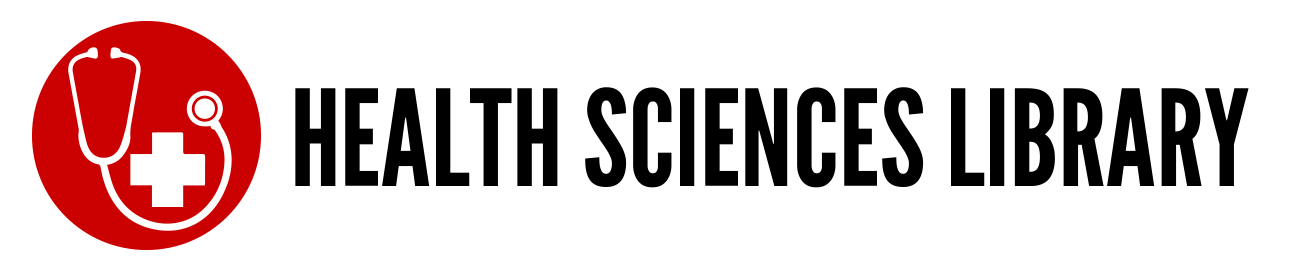
The library’s access to BoardVitals will be ending Thursday, August 31st. The group through which we receive BoardVitals is switching to a different board review service, StatPearls, https://www.statpearls.com/. We will have access to select packages on StatPearls starting September 1st.
Packages to be included are:
- Nursing School Package
- Pharmacy Package
- Family Medicine
- USMLE Step 1, Step 2, Step 3
- Physician Assistant Package
- EMS-EMT Basic
- Radiology Technology
More information about StatPearls is forthcoming. We apologize for any inconvenience this might cause. If you have any questions, please contact collections@uh.edu
An important change in access to EBSCO journal and database content has been activated, affecting direct links in syllabi, handouts, bookmarks, and other course materials.
Your saved links expire August 31, 2023. To ensure continued access, UH faculty are encouraged to immediately update any direct links in your materials (instructions below). This includes the affected databases, and any links or “permalinks” you may have used to access full text articles or journals that are provided through these EBSCO databases.
We regret the timing of this update, however EBSCO recently informed us that, due to a licensing change that goes into effect September 1, 2023, all of our links must be updated. Links are already updated on Libraries systems, including the website, subject and class guides, and course reserves. UH Libraries remains committed to ensuring continued access to this critical content and is working quickly to ensure seamless access through our systems for the beginning of the semester.
Update your saved links using the following steps below:
Update direct links to individual databases
Step 1: Access the Libraries’ A-Z databases list
Step 2: Find the database you intend to use and access from there
Update links for journals
Step 1: Access the Libraries’ Journal Title search
Step 2: Search for the journal title of interest
Step 3: Click on the Permalink button on the journal record, and copy the link
Update links for articles
Step 1: Access the article via the search box on the Libraries’ homepage
Step 2: Search for the article title of interest and select it
Step 3: Click on the Permalink button on the article record, and copy the link
Journals and articles may be available from multiple vendor platforms or providers. For example, a specific journal may be provided by EBSCO, ProQuest, etc.; you may have multiple options to link to when performing these searches.
While rare, certain kinds of hyperlinks (such as saved filtered searches) may need to be manually recreated to ensure correct link resolution, and these suggestions do not cover all hyperlinks that may be impacted. If you have any questions, please contact collections@uh.edu.
To avoid having to update links in the future, we recommend that you access databases via the Libraries’ A-Z databases list and include your article readings via course reserves.
We appreciate your understanding at this busy time in the year and we wish you a great start of the new semester.